
GRINNELL mechanical suite for Revit
February 2, 2017
By
Canadian Consulting Engineer
The GRINNELL Mechanical Suite for Revit allows users to accurately draw grooved piping systems using GRINNELL grooved products.
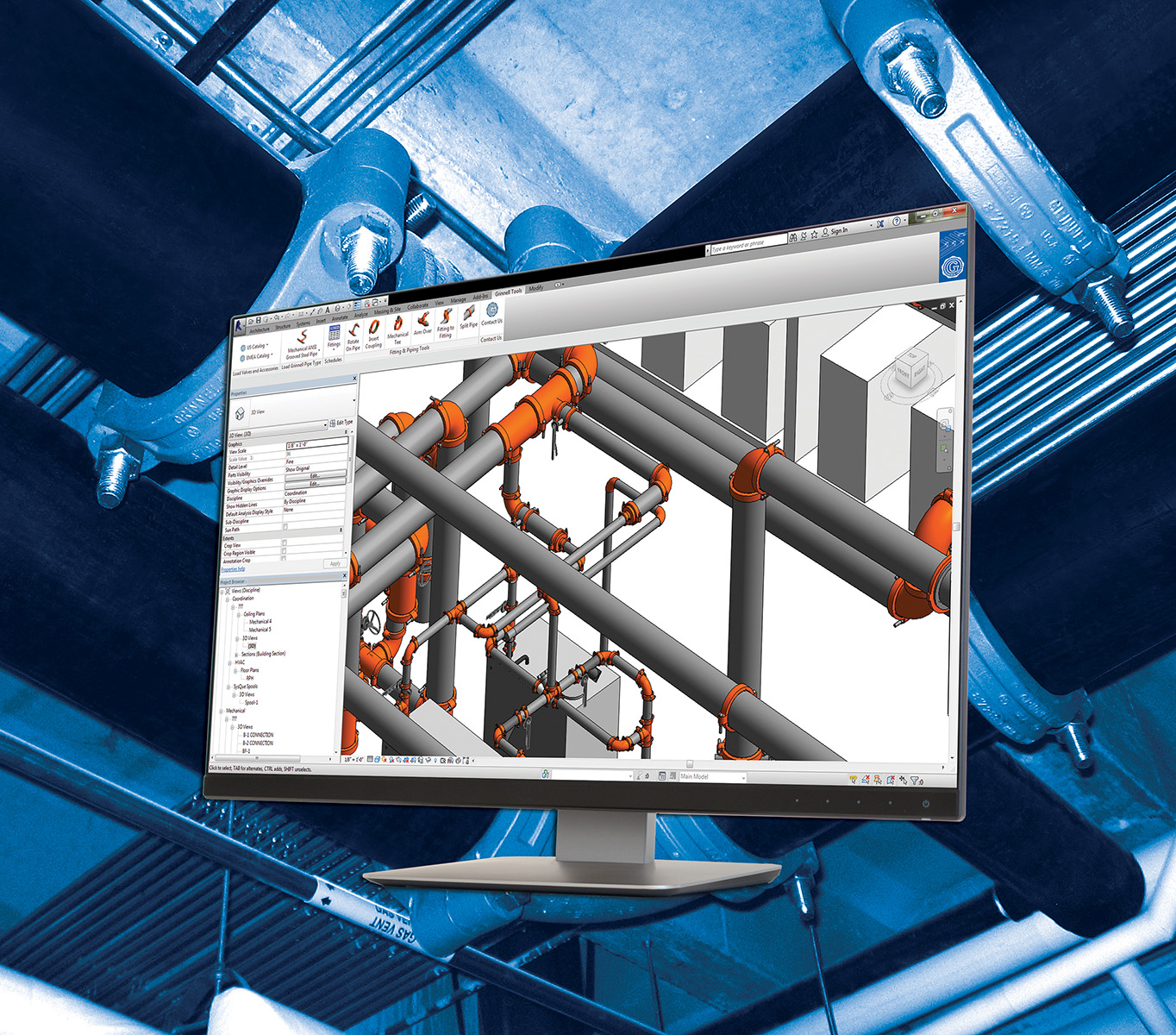
GRINNELL mechanical suite for Revit
Tyco Mechanical Products has announced the release of its new GRINNELL Mechanical Suite for Revit, accurately drawing grooved piping systems using GRINNELL grooved products, something standard AutoDesk Revit software doesn’t include.
Users can design grooved piping systems by loading any GRINNELL product from the U.S. catalogue into a project, and by selecting from various pipe standards and coupling types they are able to create a realistic design and a more accurate bill of materials. The software can provide precise LOD 500 fabrication level content with couplings gapped for particular/specified pipe lengths.
With fitting and piping tools users can:
- Insert Coupling: Quickly change coupling types as needed and insert between two selected fittings.
- Rotate On Pipe: Easily rotate families at any degree using a selected pipe as the rotation axis.
- Mechanical Tee: With mechanical tees, attach a branch line to a main without breaking the pipe.
- Arm Over: Easily route over obstacles by selecting a pipe and a location for the branch to tee up and elbow off the selected pipe.
- Fitting to Fitting: Remove a piece of selected pipe between two fittings and connect the two fittings.
- Split Pipe: Split pipe and insert couplings between specified pipe lengths.
To watch the educational video click here.