
ASCENT adds three new titles to 2018 Courseware
March 13, 2018
By
CCE
The 2018 Autodesk software release adds titles for specialized tools, such as BIM 360 Glue and Advance Steel.
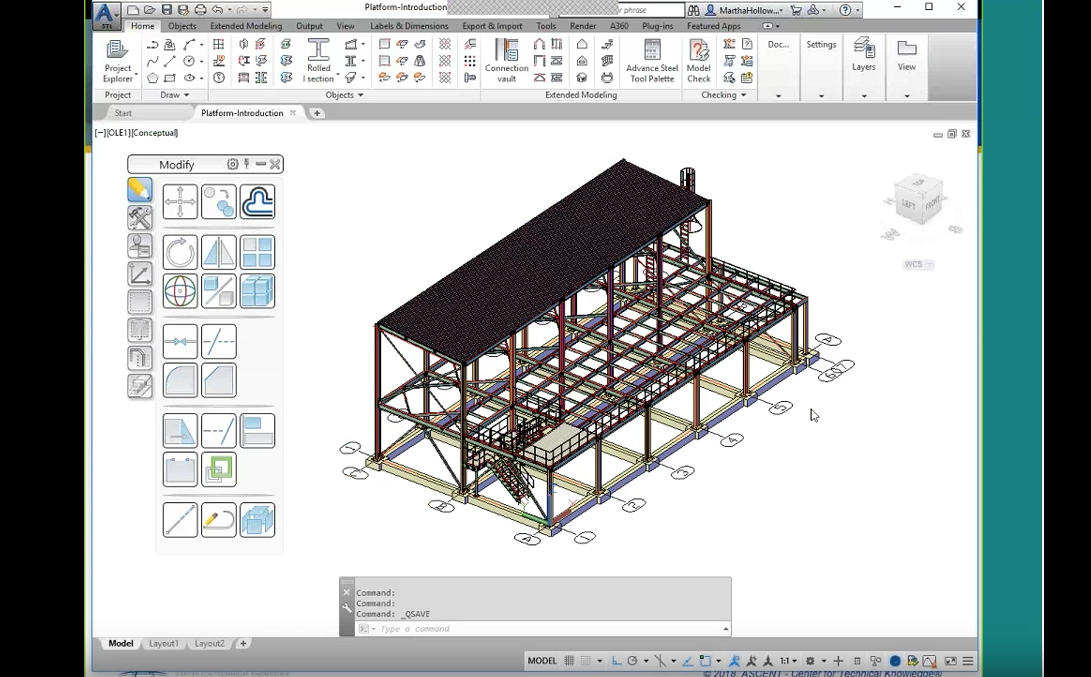 ASCENT- Center for Technical Knowledge, developers of Autodesk curriculum and professional training courseware and technical documentation for engineering applications, has completed its 2018 Autodesk Courseware Roadmap containing 73 learning guides including three new titles.
ASCENT- Center for Technical Knowledge, developers of Autodesk curriculum and professional training courseware and technical documentation for engineering applications, has completed its 2018 Autodesk Courseware Roadmap containing 73 learning guides including three new titles.
“The requirement for comprehensive learning resources has not diminished with the maturation of core software tools,” says Paul Burden, director of product development for ASCENT. “With the 2018 Autodesk software release, we have continued to add titles for specialized tools, such as BIM 360 Glue and Advance Steel, recognizing the increased need for effective learning content by this ever-widening user base.”
The new learning guides include:
Autodesk BIM 360 Glue User Fundamentals teaches users how to better predict project outcomes, reduce conflicts and changes, and achieve lower project risk using a BIM workflow. Users also learn how to consolidate civil, architectural, structural, and MEP models into one BIM model in the cloud. A review of markup tools shows how to communicate issues across disciplines and locate clashes that can lead to downstream construction issues.
Autodesk Fusion 360 Introduction to Sculpting with T-Spline Surfaces teaches how to effectively create 3D designs using the tools available in the SCULPT workspace. If you used ASCENT’s first Fusion guide, Autodesk Fusion 360 Introduction to Parametric Modeling, then you were introduced to the concept of T-Spline surface design by creating and editing basic shapes. In this new learning guide, users go beyond the basics to learn how to create surface geometry that references image files, as well as learn to create sculpted extrude, revolve, loft, and swept geometry. Through a hands-on, practice-intensive curriculum, learners acquire the key skills and knowledge necessary to create visually appealing, non-parametric models. This learning guide includes instructional videos for the two advanced project exercises.
Autodesk Advance Steel 2018 Fundamentals teaches users how to access powerful tools for steel design, detailing, and fabrication. Users will learn how to model 3D objects such as columns, beams, and bracing, apply connections including plates, bolts, and welds, add grating, cladding, and stairs and railings. It also shows users how to produce fabrication drawings using automated tools. The webcast below shares more info on the new guide.
The new titles are available for purchase through ASCENT’s online store at ASCENTeStore.com, through Amazon.com (print format only), and on the Google Play Books store (in digital format).