
TECH TIP #2 Insight into Civil 3D Sites
November 4, 2015
By Bob Mason, Applications Expert, IMAGINiT Technologies
When you are working with Civil 3D, did you ever notice “Sites” in the Toolspace and wonder what it was for?
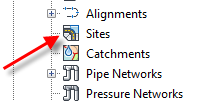
In Civil 3D, you can manage objects with a common topology in a collection called a site. The objects that share in the topology are parcels, alignments, grading, and feature lines. All objects in a site collection share common topology and have relationships to each other. Any one particular object may only reside in one site at a time, but you can easily move or copy these objects from site to site. This is pretty cool because it allows you to have different iterations of a design in a single project.
You can assign names to the site topology collections, but the Sites collection itself cannot be renamed. Alignments may be assigned to either the Alignments collection within a topology collection, or the top-level Alignments collection.
Example: When placed in a site topology collection with parcel objects and the alignment crosses parcels which are also in the same site, it will automatically subdivide the parcels (if the resulting area is closed).
Alignments that are placed in the top-level Alignments collection (non-site specific) do not interact with parcels or any other objects on any site.
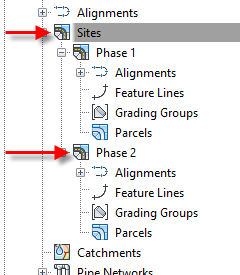
The above is part of a series of Tech Tips on engineering design and software programs that are provided to Canadian Consulting Engineer magazine by IMAGINiT.